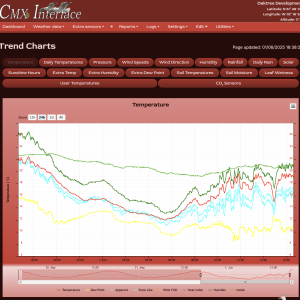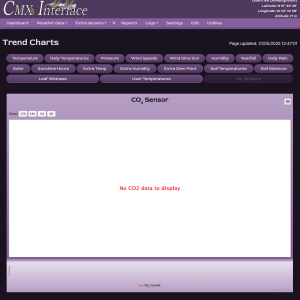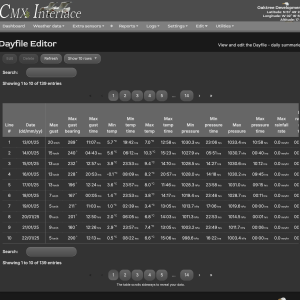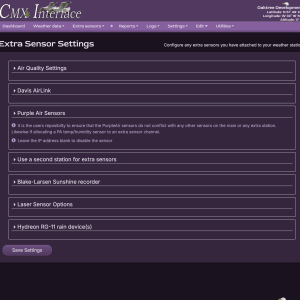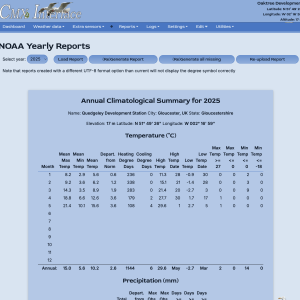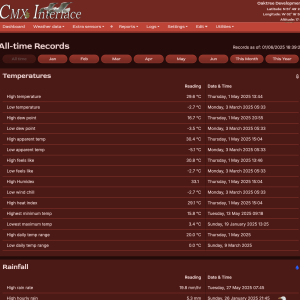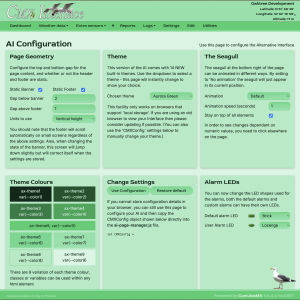The Alternative Interface
AI for short
The Alternative Interface is part of the standard CumulusMX distribution. Its role is to provide an alternative 'viewport' to view and manage your weather station and its data. It is not a replacement of the default Interface as this is maintained by Mark, while the AI is developed and maintained by me. Due to this, it is likely that, in the development of CumulusMX, features may initially only be available through the default interface although both Mark and I try to avoid this.
All the same features should be available and work correctly in the AI but if you find something that doesn't work then please contact me via the forum - visit the Alternative CMX Interface page.
The CumulusMX Wiki also includes information about the use of the AI.
This Wiki only covers those aspects of the AI that are different to the Default Interface. It does not provide information about how to use CumulusMX
Its Primary Features
The following can all be managed from the supplied ai-settings page
- The AI allows you to choose your own colour theme from a supplied list
- It is easy to create your own theme if required
- The menu is logically arranged, many with drop-down lists, to reduce its width.
- On desktop systems, the menu responds to hovering over, as well as clicking on, an item
- The geometry of the page can be altered
- The shape of alarm LEDs can be changed
- The cut off limits for the rain rate images can be user set.
Due to the modular styles used it is also possible to… 1)
- Re-order the panels on all pages with little HTML programming knowledge
- Change the default colour of the alarm LEDs